Exploring assets and wishlist
Exploring available assets
In some scenarios, you’ll come to an asset page directly from your game or service. Sometimes, you’ll get to the IQVerse page first, where you can choose any available asset to rent:
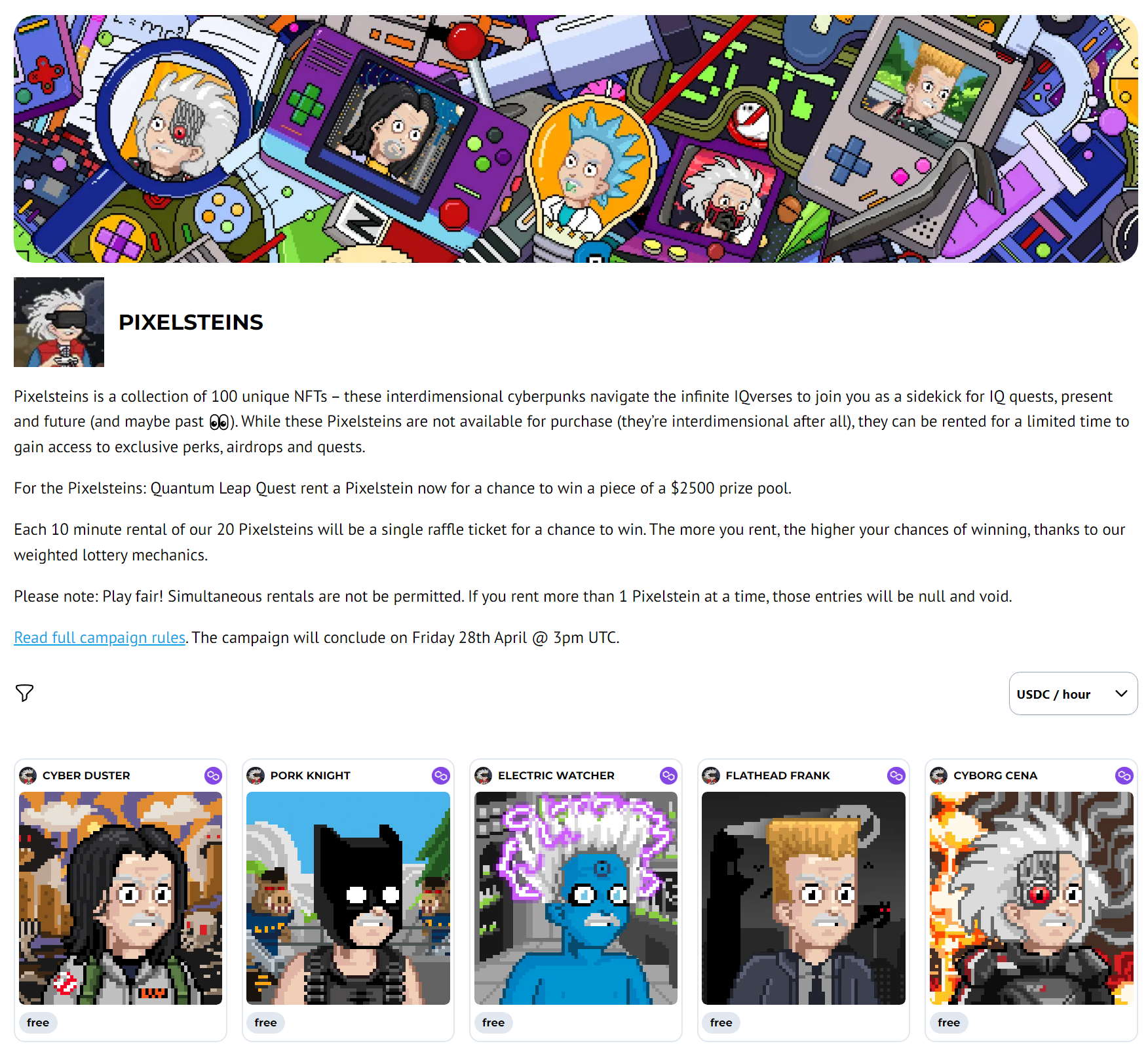
Finally, you can also open the IQ Market and explore different IQVerses – by either clicking the logo on the top left or by opening market.iq.space directly.
Wishlist
When you like an asset but don’t intend to rent it immediately, you can add it to your wishlist by clicking the heart button below the asset’s image on its page:
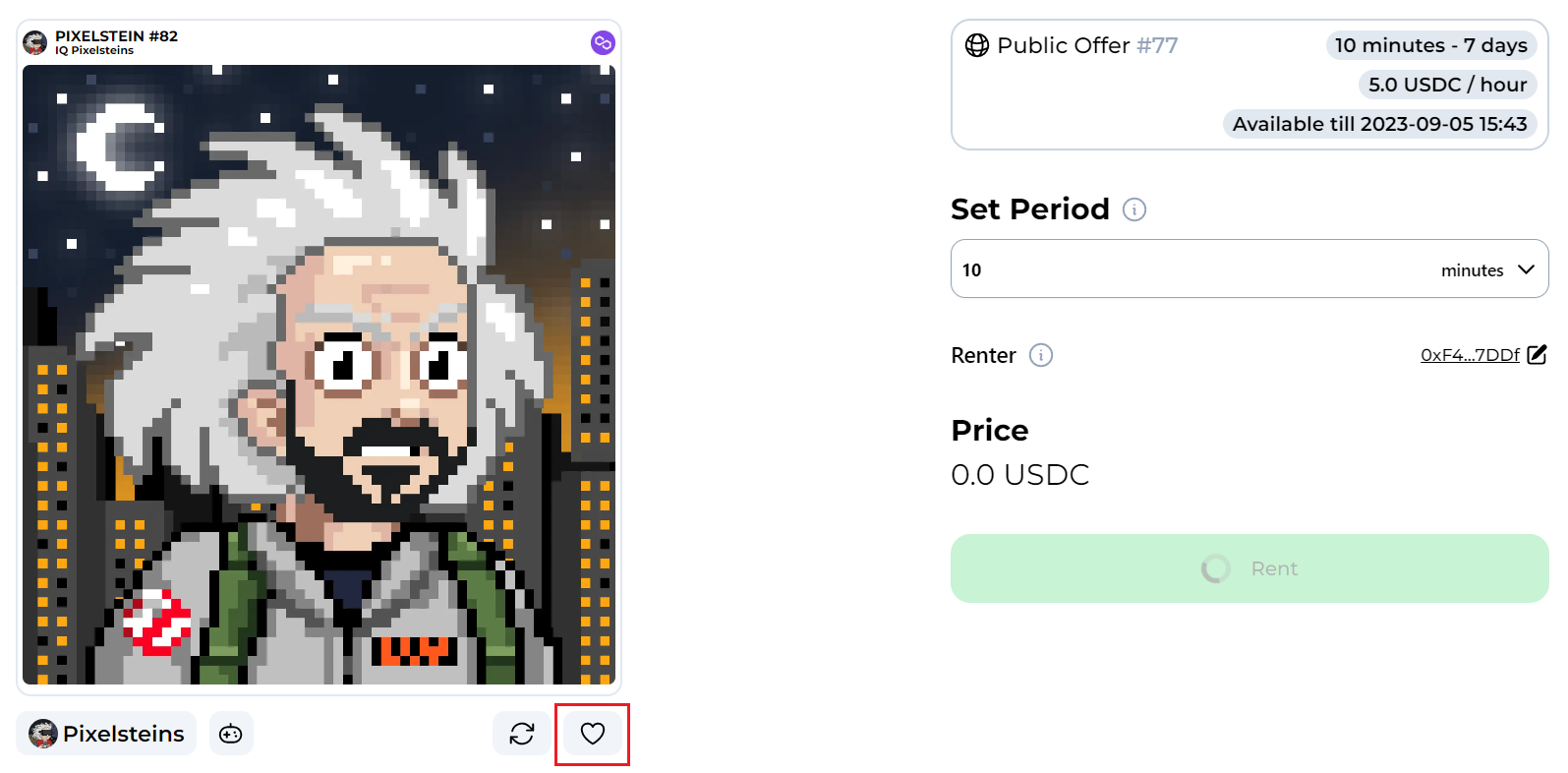
Clicking it again will remove it from the wishlist.
To find your wishlist,
- open your assets page by clicking either “Assets” in the three-line menu (the ≡ button) or just your address (this button is only visible on wide screens):
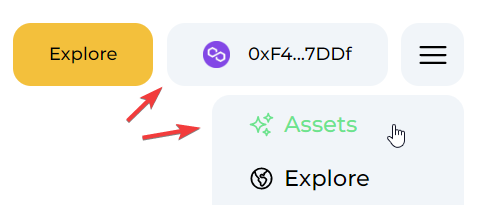
- and then choose Wishlist:
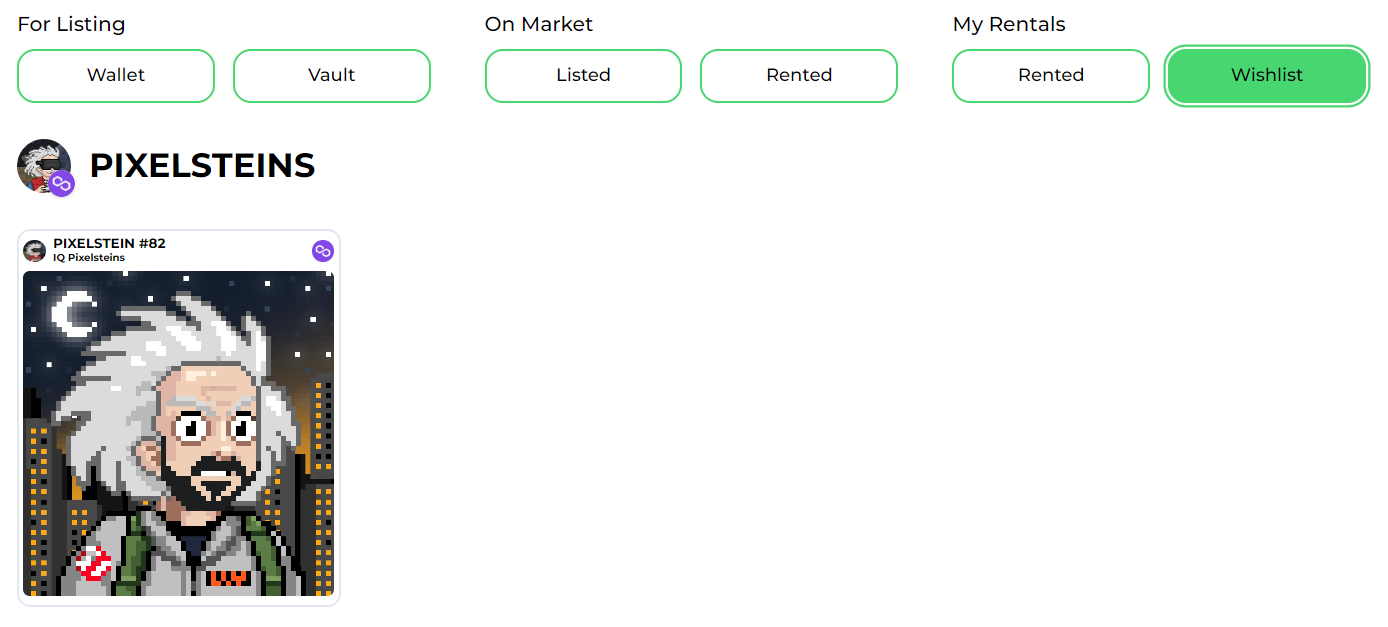
Updated over 2 years ago