Listing in more detail
When the owner of an Original Asset wants to rent it out, they list it. The listing is both the process and a result. The latter is just a record pointing out that some asset(s) is/are rentable under certain terms in a given IQVerse(s).
The overall result for the lister is:
- Their Original Asset is inside the IQ Vault (and they have a guarantee that they can get it back after delisting and waiting no more than a period they have specified when creating a listing);
- Their asset is rentable (in the form of a Warped Asset), with listing terms and other parameters set by them;
- The rentable asset can be found among those of the IQVerse.
How does 3. work? Well, for each IQVerse the IQ Market shows all listings in it.
The process
As described in the integration section, the process of listing consists of two steps, each involving a transaction:
- unlocking the asset (approving operations with it);
- filling in listing terms and parameters (e.g., choosing listing strategy, specifying return period, lister fee, etc.) and creating the listing.
Depending on the IQVerse, the IQ Market UI can suggest a different set of listing strategies to choose from. In the simplest case, it just uses the simple “fixed rate” strategy. This strategy means that a renter pays a fixed fee per rental period (with the maximum rental period and the fee set by the lister). In other cases, the lister will have to choose the strategy and set the terms and parameters accordingly. For instance, on the following screenshot, the chosen combined strategy makes renter pay both a fixed rate per rental period and a specified percent of the in-game/service rewards that they earned using the asset:
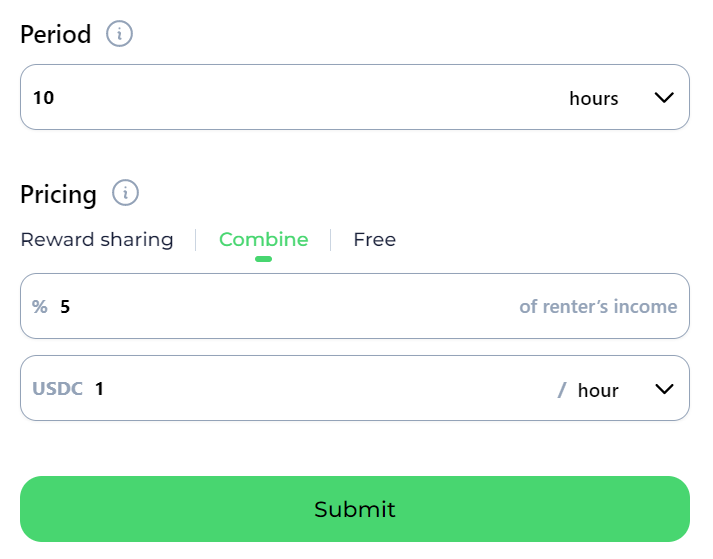
Implemented strategies can be found here. The table below clarifies how UI options match the strategies and explains their taxation logic.
| UI Option | Listing Strategy | Description, terms and parameters (beside Maximum Rental Period = Return Period) |
|---|---|---|
| default (for IQVerses without options) | FIXED_RATE | the lister sets their rate per time unit,rental fee = rental rate * rental period |
| Reward sharing | FIXED_RATE_WITH_REWARD with rental rate = 0 | the renting itself is free, but the lister gets a portion of the renter’s in-game/service rewards,reward fee = reward rate * renter reward |
| Combine | FIXED_RATE_WITH_REWARD | combines rental fee with a fixed rental rate and reward fee defined by a reward rate |
| Free | FIXED_RATE with rental rate = 0 | free |
Managing a listing
A lister sees the listing management UI after a successful listing. They can also find it by opening their account page (by clicking their address in the top right corner or “Assets” in the three-line menu):

and choosing it in the “Listed” tab:
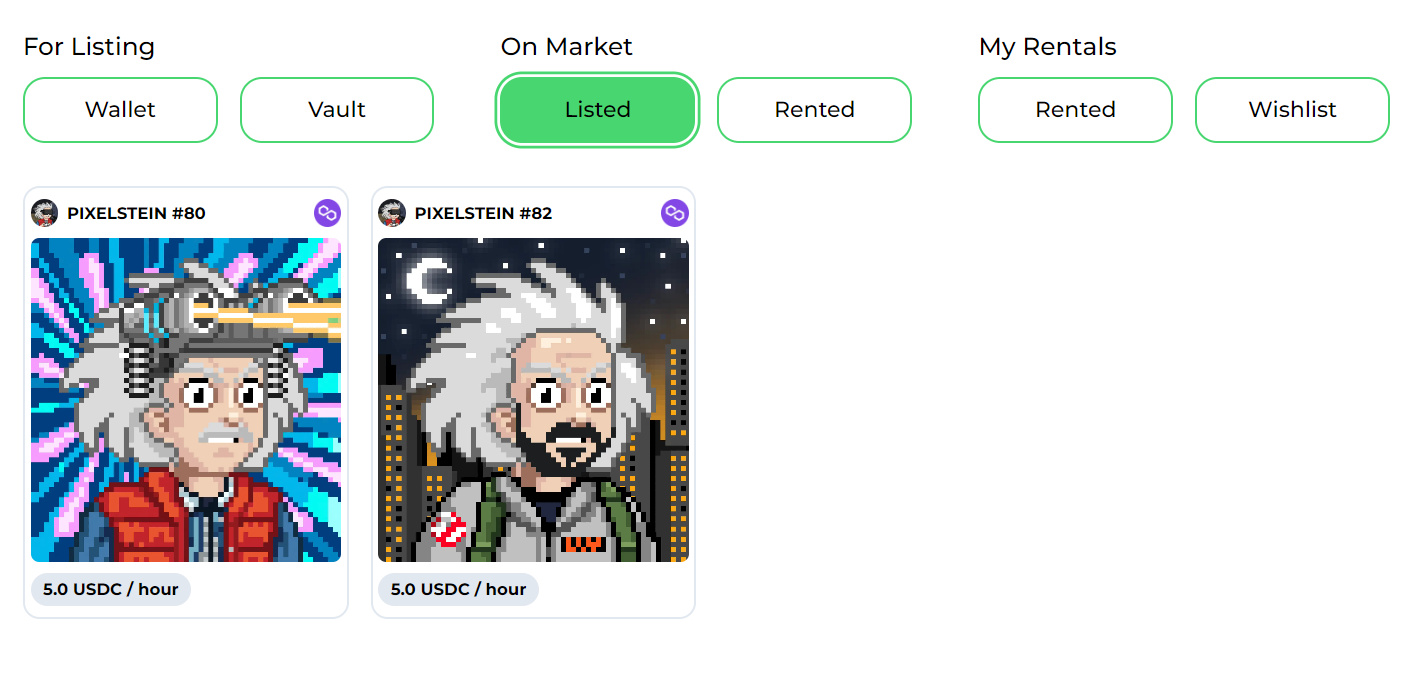
The listing management UI includes options to:
- withdraw the asset, i.e., remove listing and get the asset back from the IQ Vault;
- delist the asset: if it is currently rented, it’s impossible to withdraw, but it’s possible to prevent future rentals, so that the current rental is surely the last one. Delisting removes the listing, but doesn’t return the asset from the IQ Vault.
Updated over 2 years ago